We remind you that you have to enter the information in the notes column of the Purchase Request System when you use the program budget with other budgets such as “法人運営費” as stated in page 21 of the guidelines as below.
(6) Combining budgets
When entering the purchase request system for goods, etc., please enter [① Budget details code of the budget combined, ② Purchase request number of the budget combined, ③ Total amount] in the notes column.
However, there are too many entries which do not follow the guidelines. If you use this program budget with other budgets and the entry does not follow the guidelines, please be sure to correct the information promptly.
[Entry examples in Japanese]
合算:1101101000000000101aaaaaa100a001、240000000000、10,000
*Please be sure to include the word, “合算” in the notes column.
*The purchase request number in the Purchase Request System is a 12-digit number starting with the last two digits of the Western calendar year, which is registered in the Purchase Request System. (Not the number on the invoice or delivery note.)
*The total amount of the budget combined is the amount of other budgets such as “法人運営費.”
If you cannot correct it due to specifications, please send the following information to us for each purchase request number via the inquiry form.
https://tokyotech-crossborder.gakumu.titech.ac.jp/en/contact/contact-form/
September 6 Updated: We reply only when we need to confirm the inquiry.
Required information:
– Purchase request number of this program budget
– Budget details code of the budget combined
– Purchase request number of the budget combined
– Total amount of the budget combined
Please be sure to enter the necessary information in the notes column in the Purchase Request System when you use this project budget with other budgets.
If you are a supported student, please remind the person in charge of entering the Purchase Request System in your laboratory.


![Online Seminar “Embracing Life Events for Early-Career Researchers” [Feb. 17th]](https://tokyotech-crossborder.gakumu.titech.ac.jp/wp-content/uploads/2025/01/Vol31フライヤー_final-1-709x1024.jpg)
![Cross-border Exchange Workshop 2024 [UPDATE]](https://tokyotech-crossborder.gakumu.titech.ac.jp/wp-content/uploads/2022/08/cb_thumnail_events_03.png)